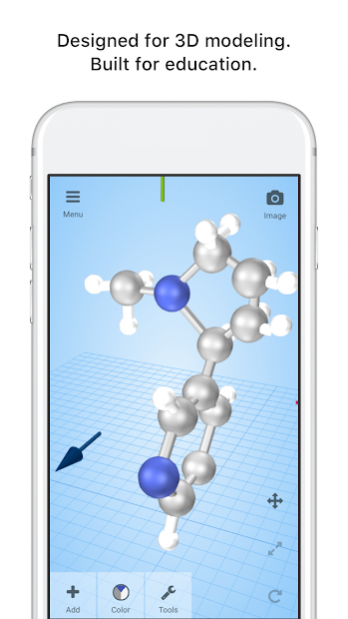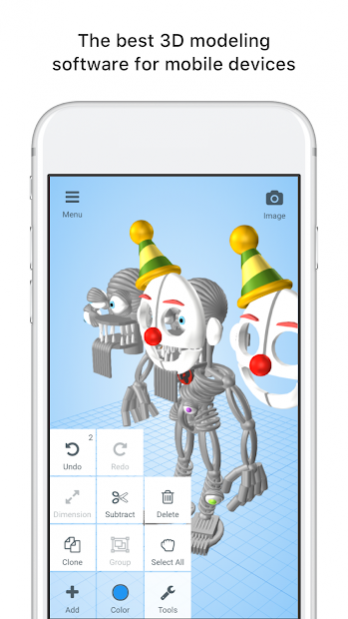3DC.io – Education 1.27.0
Paid Version
Publisher Description
3DC.io is the leading App for 3D design on mobile devices and tablets.
This special edition is now available for schools!
It contains all PRO features of 3DC.io and is a safe environment for students to learn (COPPA and GDPR compliant).
Build, share and 3D print your designs.
CAD tools have a high learning curve, that make them inaccessible to students, so we decided to make a modeling tool, that is simple to use.
3DC.io uses basic shapes (cube, sphere, cylinder, cone etc.) to create any 3D models. From the simplest design to the most complex objects – you can build anything by simply moving, rotating and scaling primitive objects.
Getting started:
Add some basic shapes to the stage, for example a cube and a cone.
Tap on shapes to make them active/inactive.
Select a proper tool for what you want to achieve: Move, Rotate, Scale.
Use the arrows around the shape to manipulate the object in the desired direction.
Camera:
- Rotate the camera by dragging your finger around the stage.
- Zoom and Pan the camera by pinching/dragging with "two" fingers.
Build something fun, here are a few ideas:
- Plane
- Car
- Fort
- Snowman
- Cartoon characters
- Coffee cup
Here are some examples of how people use our application for:
- Virtual Reality (VR) content
- 3D printing
- Home design
- Building toys
- Logos
- Models for games
- Prototypes
- Education
- Sketch
- Stop motion animation
- Cartoon characters
Privacy Policy & Terms of Use
https://www.iubenda.com/privacy-policy/22948590
You can export models to various different formats to use in:
Other 3D modelling software (Blender, 3ds Max)
Game engines (Unity, Unreal Engine)
Modding (Minecraft, Tiber, Roblox)
About 3DC.io – Education
3DC.io – Education is a paid app for Android published in the Teaching & Training Tools list of apps, part of Education.
The company that develops 3DC.io – Education is 3D Creationist. The latest version released by its developer is 1.27.0. This app was rated by 1 users of our site and has an average rating of 5.0.
To install 3DC.io – Education on your Android device, just click the green Continue To App button above to start the installation process. The app is listed on our website since 2018-08-20 and was downloaded 65 times. We have already checked if the download link is safe, however for your own protection we recommend that you scan the downloaded app with your antivirus. Your antivirus may detect the 3DC.io – Education as malware as malware if the download link to com.tdc.tdcedu is broken.
How to install 3DC.io – Education on your Android device:
- Click on the Continue To App button on our website. This will redirect you to Google Play.
- Once the 3DC.io – Education is shown in the Google Play listing of your Android device, you can start its download and installation. Tap on the Install button located below the search bar and to the right of the app icon.
- A pop-up window with the permissions required by 3DC.io – Education will be shown. Click on Accept to continue the process.
- 3DC.io – Education will be downloaded onto your device, displaying a progress. Once the download completes, the installation will start and you'll get a notification after the installation is finished.